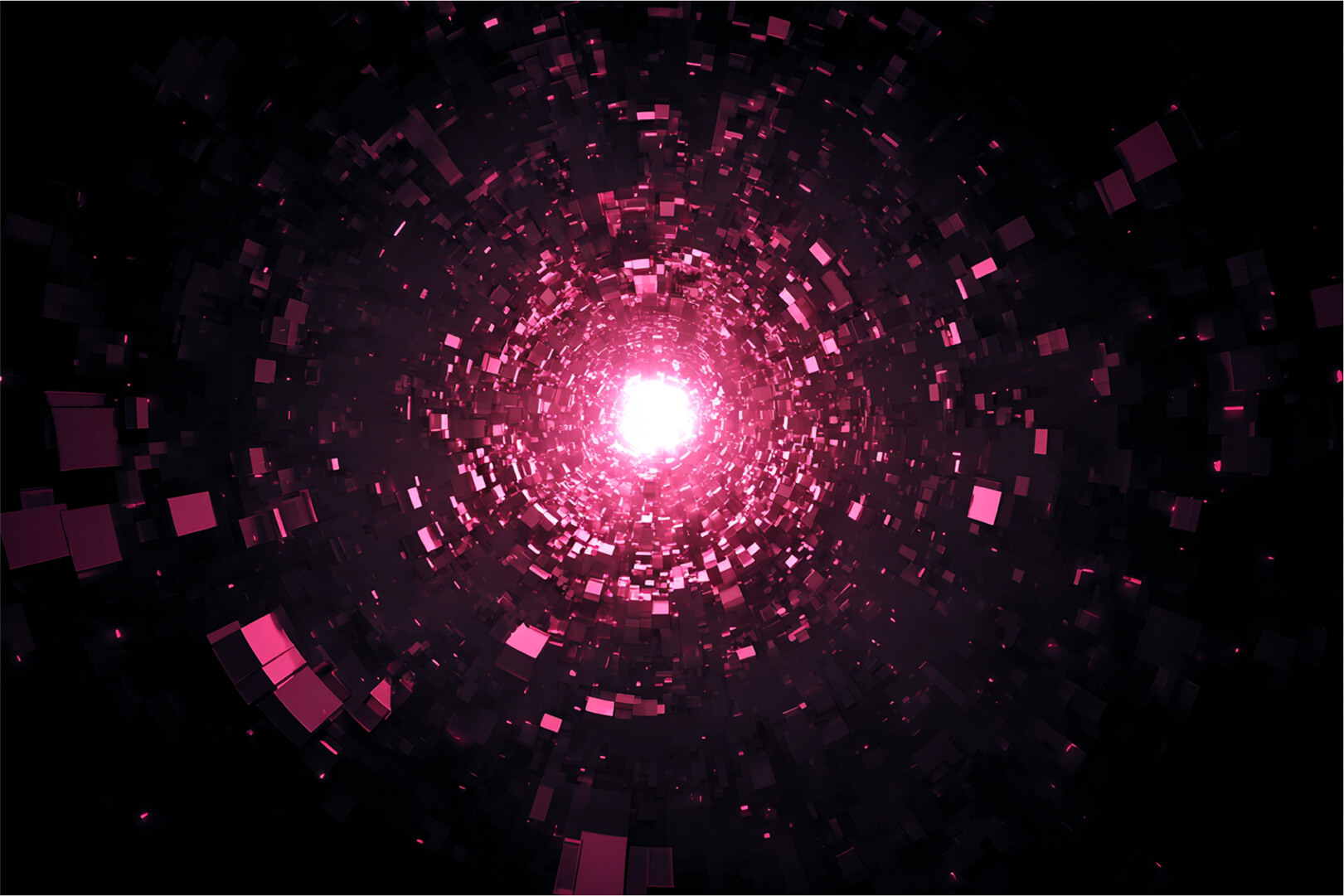This guest blog post from Tobias Fenster takes a look at how to run Linux and Windows containers at the same time on Windows 10.
I am typically using Docker on my Windows 10 laptop for dev containers, which (unfortunately) means only Linux containers, although my professional context mostly is Windows-oriented. However I recently did a demo using a local Windows container, so I had to switch back and forth and while I think I have seen the following message before, for the first time I read it properly:
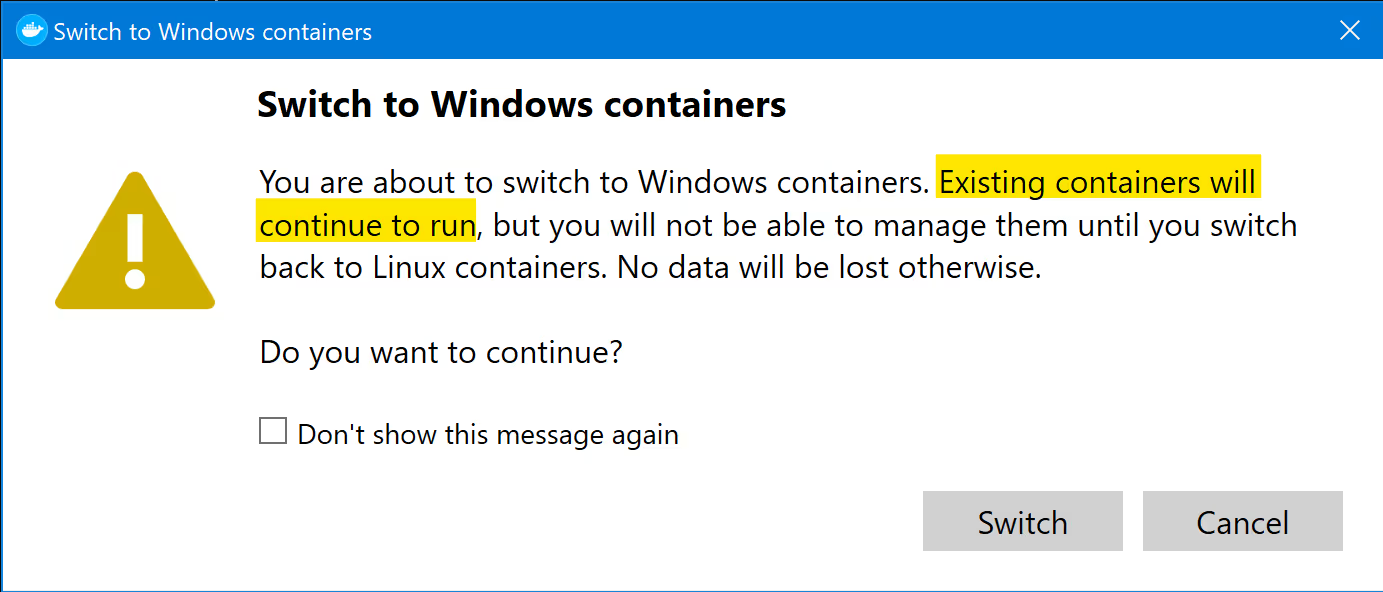
Especially the yellow part got my interest as it clearly states that Linux containers keep running even if you switch to Windows containers. I’ve been tinkering with that idea since 2016, so I decided to give it a try again. As a test case I used a Linux container for MS SQL and a Windows container for MS Dynamics 365 Business Central because official support for that combination was recently announced. Read more