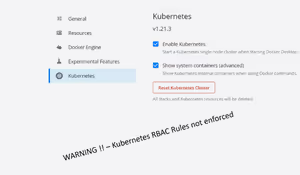Frequently asked questions
A Node is a physical or virtual device running a container runtime.
View “What’s a Node for licensing purposes?” for more information.
Yes, the first 3 Nodes of Portainer business are provided for free. The program has been designed so you can get started with Business Edition quickly and easily. Portainer will send you a license key for an initial term of 1 year from your date of sign-up.
No, each company (as defined by a web domain) can obtain and utilize a single 3 Nodes free license. However, we recognize that large organizations may have multiple teams that don’t talk to each other or are working on various projects. If you are blocked because your organization already has a free license, please “Contact Us” for more information.
The program has been designed so you can get started with Business Edition quickly and easily. If you or your company need additional Nodes, please visit our Pricing page.
Sign up for your 3 nodes free license here. Then follow the install instructions for Portainer Business here. You’ll be asked for your license key (which gets emailed to you) during the installation process.
Yes, the 3 node free license will work in both data center and edge environments.
If for some reason you need to move the server that your Portainer instance is on, you have temporary (must not exceed 7 days) permission to move your license key to an additional instance. As soon as the move is complete, you must remove the license key from the older server. Other than this, your license key must not be used in more than instance.
You are legally obliged to respect the node count as outlined in our terms, and described fully in the legally binding license agreement between us. Additionally, we reserve the right to limit some or all of the product capability should the node count be exceeded.
Our 3 nodes free users can get support via Portainer on Github.
Still have more questions? Our team are here to help.