
University of Utah
How a Two-Person IT Team Manages Infrastructure Supporting Millions in Research Revenue
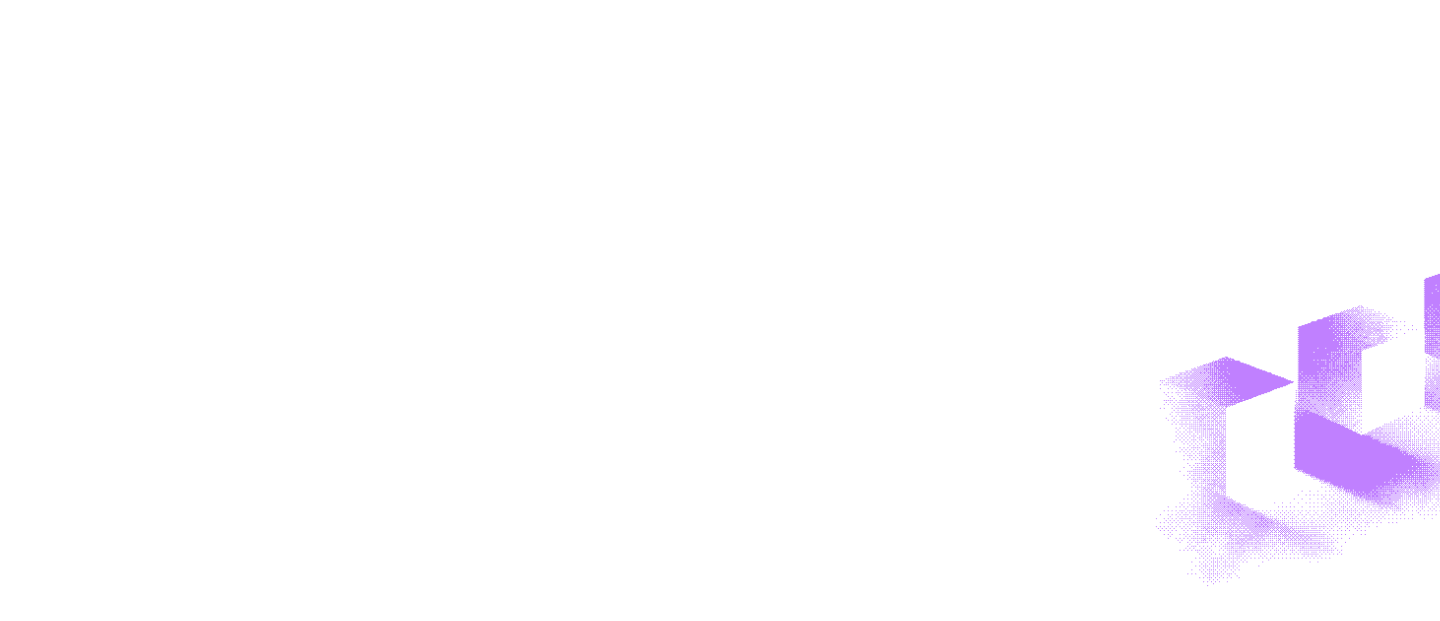
Business overview
The Health Science Core Facilities at the University of Utah support more than 35 research facilities across campus. These facilities generate millions in research revenue and depend on reliable, scalable infrastructure to support scheduling systems, lab applications, and scientific workflows. Remarkably, this entire infrastructure is supported by just two IT staff. As research demand grows, so does the need for streamlined application deployment, infrastructure visibility, and disaster recovery capabilities. To manage containerized applications efficiently across multiple production servers and virtual machines, the team adopted Portainer—initially through Community Edition and later upgrading to Business Edition for additional support and features. Today, Portainer plays a central role in enabling a small IT team to operate at enterprise scale.
"Portainer is responsible for dropping my workload between 15 and 20% because I’m not going out and touching individual servers.”

Challenge
Scaling Infrastructure with Limited Staff
Supporting 35 facilities with only two IT personnel created significant operational pressure. Before Portainer, the principal engineer was manually accessing individual servers to manage deployments and troubleshoot issues. This approach was not sustainable as infrastructure expanded.
With new server investments and additional environments coming online, the team needed a more scalable and centralized way to manage container workloads.
Managing Server Failures and Disaster Recovery
A recent server fire caused systems to go offline for 36 hours, highlighting the risks associated with infrastructure failure and data loss. Rebuilding environments from scratch without a centralized configuration system was time-consuming and operationally risky.
The team required a reliable way to restore containers quickly and back up configurations offsite.
Security and Access Control
As more facilities began leveraging shared infrastructure, access management became increasingly important. The team needed role-based access controls and plans to integrate with the university’s central authentication system, including two-factor authentication, to maintain strong security and auditability.
Standardizing Application Deployment
Standing up new applications used to be cumbersome. Testing and deploying containerized workloads required significant manual effort, limiting the team’s ability to experiment and innovate rapidly.
Solution
Centralized Stack Management
Portainer enabled the team to manage 38 application stacks across multiple production servers from a single interface. Instead of logging into individual machines, they can now deploy, update, and monitor applications centrally.
Compose file support simplifies deploying new applications, making it significantly easier to stand up new containers or deprecate legacy applications that do not containerize well.
Reduced Operational Overhead
Portainer reduced the principal engineer’s workload by 15–20% by eliminating the need to manually touch individual servers. Tasks that previously required server-by-server management can now be handled through a unified dashboard.
The ability to test compose stacks in a home lab environment and copy them directly into production further accelerates development and deployment cycles.
Improved Disaster Recovery
With application stack details captured centrally, the team can quickly recreate containers from scratch when rebuilding servers. This approach reduces downtime significantly during catastrophic failures.
The ability to export Portainer configurations also enables offsite backups, adding another layer of resilience to their infrastructure strategy.
Preparing for Growth and Automation
As the university invests in additional servers and expands from three production servers to five or more, Portainer supports their growth plans.
Future initiatives include:
- Implementing GitOps workflows and CI/CD pipelines through GitHub integration
- Expanding Docker Swarm for high availability and redundancy
- Increasing visibility into cluster management as environments scale
Portainer provides the foundation for these next-stage improvements without requiring additional headcount.
Results
15% Productivity Gain
The two-person IT team achieved a measurable 15% productivity improvement, equating to approximately $22,500 in annual cost savings.
Reduced Downtime
Container recreation capabilities reduced disaster recovery time by an estimated 10 hours during infrastructure rebuild scenarios.
Enterprise-Scale Management with Minimal Staff
- 35 research facilities supported
- 38 active application stacks
- Millions in research revenue supported by the infrastructure
- 3 production servers expanding to 5–7
- Additional virtual machines in the university data center
Scalable Foundation for Future Growth
With centralized management, automation readiness, and improved resilience, the team is well-positioned to support increasing research demands without expanding IT headcount.





