Lifecycle Management
- Cloud and Datacenter
- Industrial IoT and Edge
Streamline the deployment of your containers and applications across Industrial IoT, Datacenter, and Cloud use cases effortlessly with the assistance of Portainer.
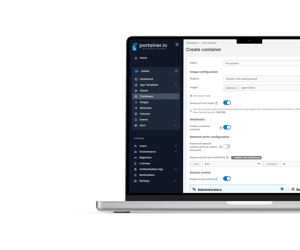
Update your applications with no fuss
Keeping your deployments up to date and ensuring that they update correctly is crucial for security, performance and reliability. With Portainer, you can configure automatic updates for your apps or update them manually, confirm they have updated, as well as clean up after upgrades are complete, slotting into your existing deployment workflow.
Take advantage of Portainer’s builtin GitOps capabilities or leverage existing CI/CD solutions to automatically update your deployments when they’re updated in the Git repo.
Make sure your update has gone through with Portainer’s audit and activity logs.
Prefer a manual approach? Make any needed updates to your stack with a few clicks in the Portainer UI.
Specify a change window when automatic updates are allowed to take place, avoiding downtime at peak hours.
Remove old volumes, out of date images and other unneeded elements of old deployments, keeping your environments performant and secure.
Here's a scenario:
You have been provided an application you need to deploy on your new production Kubernetes infrastructure, but it is only available as a Docker image and associated Compose files. Your IT team has limited Kubernetes experience, but does have Docker experience. Running via orchestration is a key requirement for such a critical application.
You have a set of applications that you need to deploy and keep updated on your Docker Swarm environment. The application deployments currently exist in Git repositories which are updated manually when a new version of the container images are built or the configuration changes, and your stack files are manually pulled to your Swarm managers and deployed using the command line. You want to automate this process to coincide with automations around the image build process that are underway.
To avoid taking down your applications during peak times, you can configure a change window in which updates can be applied, blocking them from occurring when it would be disruptive.
Once your image build process is automated, it can hook directly into Portainer’s webhook functionality to trigger redeployments of your stacks to coincide with new image releases, fully automating your deploy process.