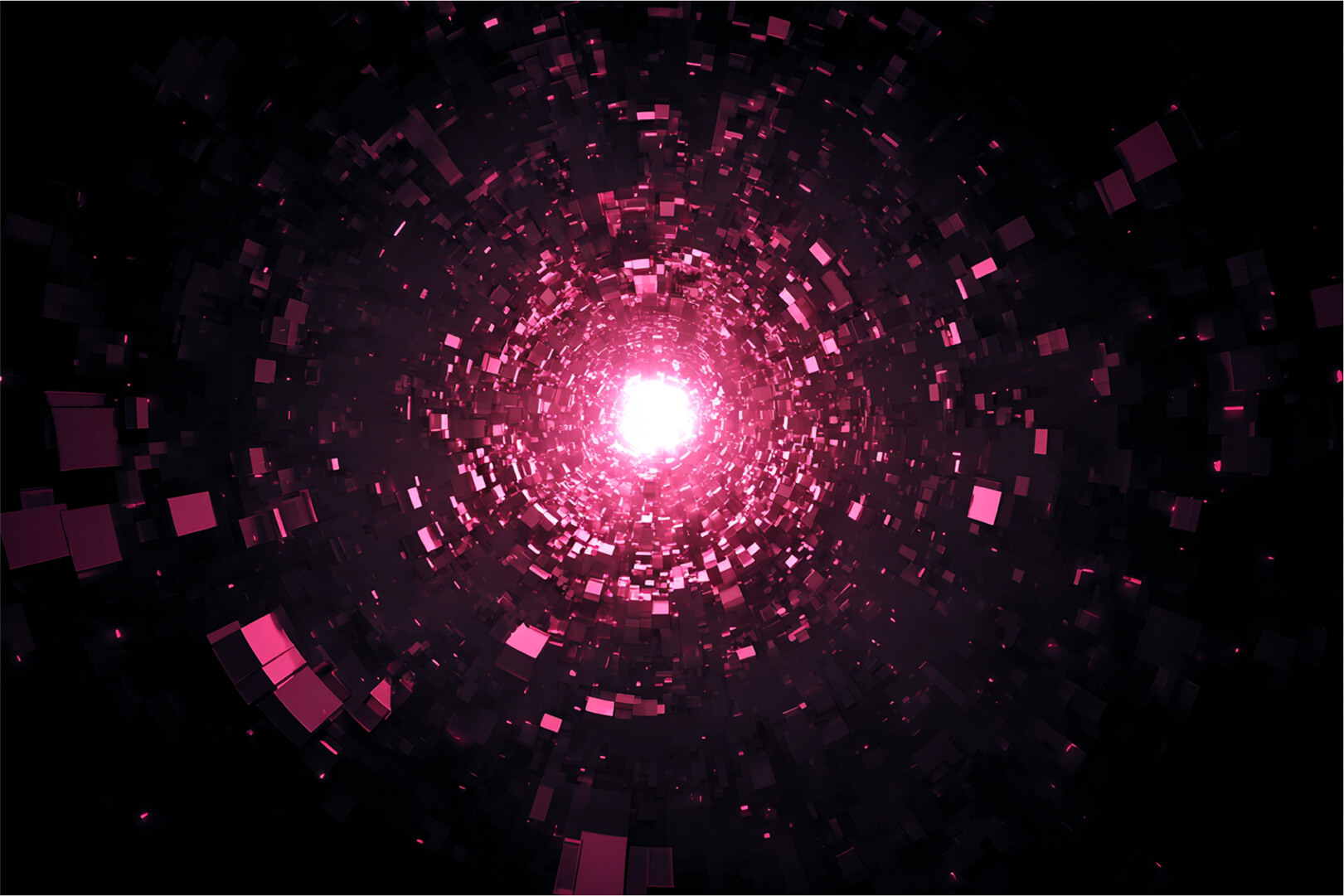So, the time has finally arrived. Portainer CE 2.0, with support for Kubernetes is finished... and it will be released to the public on Aug 31st.
Why are we so excited about this?
Well, because we have made Kubernetes so easy to use that you don't actually need to know ANYTHING about Kubernetes to use it. If you can use Docker on your laptop, you are now able to deploy even the most complex multi-tier applications, with data persistence, resource reservations, placement constraints, auto-scaling, load balancing; all of that Kubernetes awesomeness, just by following Portainer’s super simple UX.
There is no need to know how to write Kubernetes manifests, no need to learn helm, no need for kubectl commands; Portainer does it for you. We believe it’s a game changer and we hope you do, too.
In all seriousness, what we have done is….
1) created an intuitive UI experience that abstracts away all of the confusing Kubernetes lingo, and provides you with easy to follow steps to deploy your application. We ask you simple questions, and deduce from your answers how best to deploy within Kubernetes. From simple single-tier apps through to the most complex 12-factor apps, we have got you covered.
2) built substantial expertise into the Portainer UX as pre-deployment validations/rules, which means it’s very hard for users to make mistakes during deployments. We not only validate correct syntax, but we also enforce the deployment rules that Kubernetes needs for successful deployments. No more failed deployments. It’s that simple.
3) made it super easy for you to understand what is going on with your application if it’s not doing what you expected. This is an really valuable feature if you have deployed your app outside of Portainer and are more vulnerable to deployment errors. You can see if your deployment is being impacted by unexpected placement constraints, see if there are image pull issues, see if there are storage issues, see if there are network issue. You name it, we visualize it.
4) for people prefer to use CI/CD tools to manage the deployments of their apps onto Kubernetes, we respect that; in scenarios like this, we have ensured that any applications deployed using these CI/CD tools (instead of Portainer) can’t be changed by Portainer – but still can be monitored, without compromise, for troubleshooting purposes.
5) made it very simple for the Portainer administrator to define what Portainer users can see and do. Utilizing a combination of Kubernetes namespaces (which we call Resource Pools), and a new "Cluster Setup" page, admins can define what underlying Kubernetes resources are available for users to use. Don’t want your users to be able to use all the storage classes in your cluster? don’t have to. Don’t want the users to be able to use external load balancers? Don’t have to. Don’t want users to have access to ingresses or use auto-scaling? Don’t have to.. I’m sure you get the picture.
We can’t wait for the Kubernetes community to get its hands on our creation; but more importantly, we can’t wait for all those organizations that would LOVE to use Kubernetes, but simply can’t get their heads around it, to start using Portainer. We are bringing Kubernetes to the people (baby)..
Let’s get #Portainer4Kube trending... give Portainer CE 2.0 a try, and tweet us your thoughts with the hashtag #Portainer4Kube...
Visit our #Portainer4Kube landing page to sign up for the launch webinar and see some preview vids.
Neil