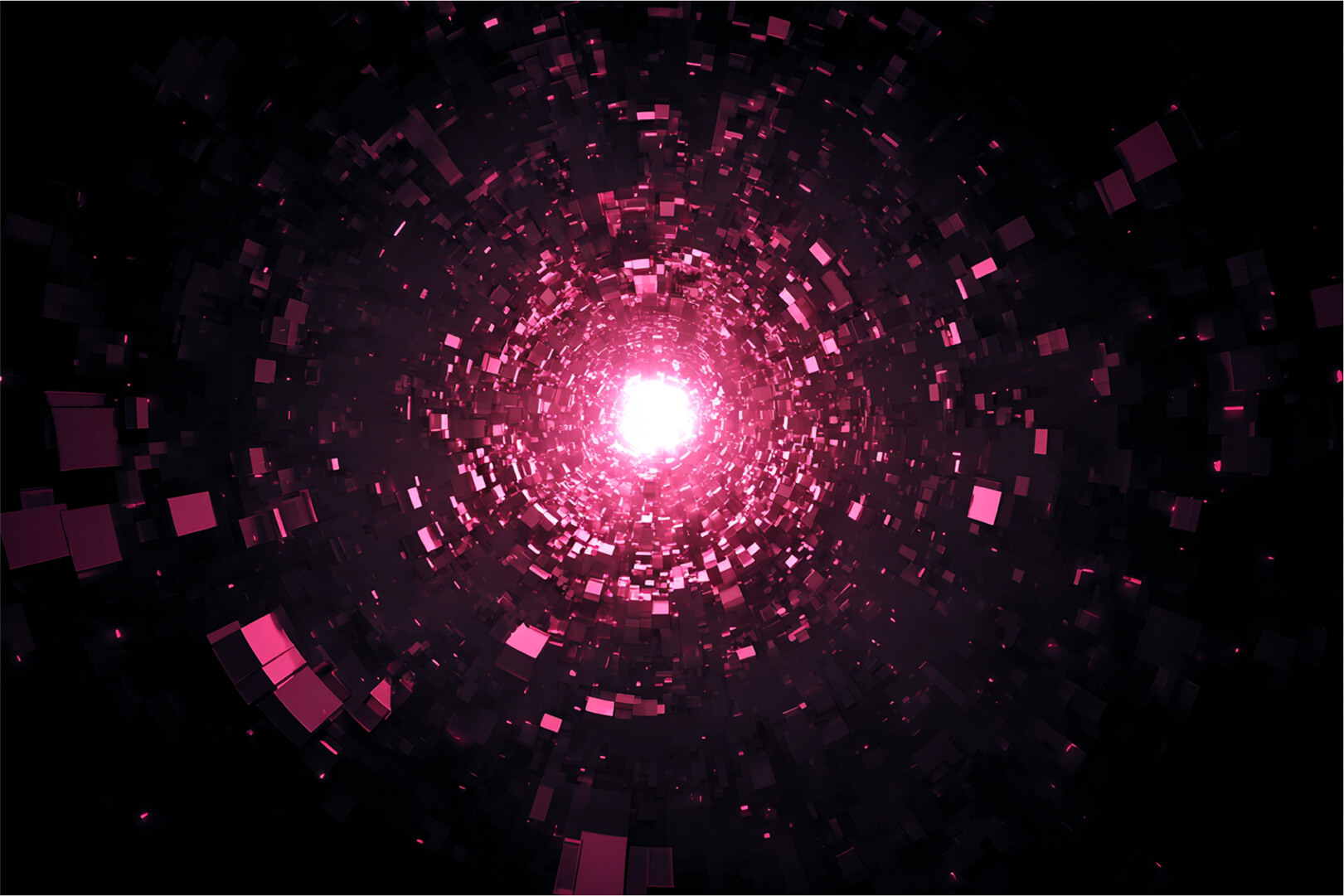Portainer and Rancher (and for the sake of completeness, Red Hat OpenShift, Mirantis Kubernetes Cloud, VMware Tanzu, KubeSphere etc), share a number of similarities, in that we are both a management control plane that helps you to get started with Kubernetes, and that we are both a self-hosted product. However beyond these obvious similarities, there are a number of important differences.
For the sake of simplicity, we will ignore the fact that Portainer is the ONLY tool that supports Docker, Docker Swarm, Kubernetes, and Nomad, and for this blog, we will only compare the differences in our Kubernetes offering.

See how users rate Portainer vs Rancher on G2
- Cluster Management
First, the Rancher Platform includes a Kubernetes Distribution, RKE, and the Rancher UI uses this distribution to help organizations BUILD clusters, both on-premises, and Cloud IaaS platforms. For these self-managed clusters, what Rancher builds you is a turn-key Kubernetes environment comprised of components that Rancher bundles with RKE. This is a useful feature if you want to deploy and manage your own Kubernetes environments, but don't have the knowledge or desire to build a cluster using the Kubernetes native KubeADM tooling. Rancher also lets you deploy new clusters using Cloud provider KaaS offerings (AKS, EKS, GKE), but for these types of clusters, Rancher is simply asking the cloud provider to do their thing on your behalf. There is very little additional value added by Rancher for these types of Clusters.
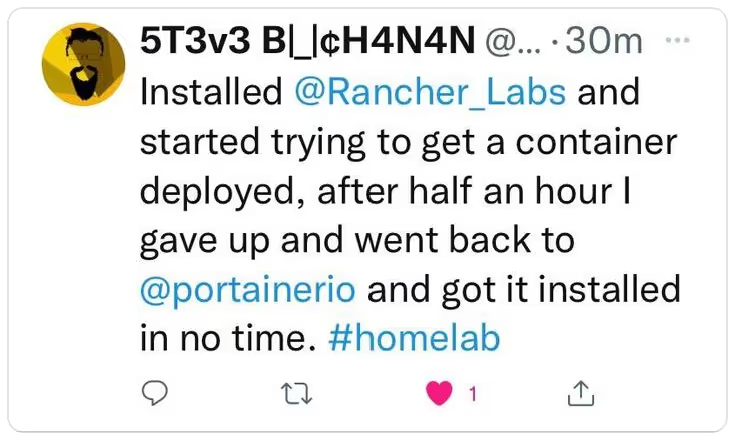
Portainer differs here as we are a configuration, consumption, and policy engine, so to get started with Portainer, you have to provide us with a functioning Kubernetes Cluster. Portainer does NOT provide our own Kubernetes distribution, Portainer is a management controller. Our main reasoning behind this is that we believe self-managed Kubernetes introduces a great deal of unneeded complexity, and as such, we recommend the use of KaaS solutions from top-tier cloud providers. We fully support all of the KaaS offerings from your preferred provider.
In recent releases, we have created the ability to provision Kubernetes clusters directly from within Portainer. In 2.13 of Portainer Business Edition, we added the ability to create clusters inside Digital Ocean, Civo and Linode KaaS environments. In 2.14 we have added easy Kubernetes provisioning to create clusters inside Amazon EKS, Google GKE, and Azure AKS.
Portainer still lets you perform activities on the cluster, such as defining policies, centralizing identity & access management, managing nodes, etc, its just we don't provide the ability to add/remove nodes or build clusters (other than on the providers identified above).
If you want to use Portainer AND you want to self-manage a Kubernetes environment, we strongly recommend you use Canonicals MicroK8s or Charmed Kubernetes. We have native plugins available for both of these products that will build you a cluster and deploy Portainer.
- Centralized Identity Management
One other main feature of Rancher is that it's a centralized access control and governance point for all clusters under Rancher influence. This is how user access is defined and controlled into the environments, and how policies are stipulated for the consumption of resources (quotas etc).
Portainer also provides this same capability, as we sit between your users and your clusters, applying a governance and control framework that determines what users can see/do in the environment. Portainer supports the more modern OAuth authentication standard for external authentication, whereas Rancher supports SAML; given the sheer number of authentication providers standardizing on oAUTH, we think Portainer is more future proof.
- Dashboards / UI
Rancher provides two dashboards, a “Cluster Manager” (where you deploy/manage/monitor/configure your clusters) and a “Cluster Explorer” (where you can deploy and manage apps, setup alerts etc). The "Cluster Manager" dashboard is only used to build and maintain clusters (eg add/remove nodes, upgrade Kubernetes versions etc), and is therefore only used by the Platform Engineering team who are responsible for the maintenance of the Cluster.
The Rancher "Cluster Explorer" view is fundamentally a "dashboard" into Kubernetes, and is very similar in appearance and function to the native Kubernetes Dashboard. There are additional Rancher specific additions, such as monitoring/alerting) In our opinion though, the Cluster Explorer dashboard does not offer much value over just using the native Kubernetes Dashboard and 3rd party tools such as Prometheus and Grafana. Nevertheless, the Dashboard is one way to deploy your applications, albeit in a very Kubernetes native manner.
Portainer is different, we also provide a WebUI that you can use to deploy and manage applications, but we have focussed on having a clear point of difference, and not just creating our version of a Kubernetes Dashboard. We have built a simplified experience that makes it very easy to get going with Kubernetes (our Simplified Kubernetes Onboarding experience aka getting-started UI). This lets you begin to use Portainer to deploy apps into Kubernetes without actually having to know any Kubernetes CLI commands or constructs. It's a great way to get Dev and Ops teams using the technology, whilst in parallel, they begin their training on how to get the most from Kubernetes. Once users decide they want to start using more native interfaces, Portainer acts as a proxy, allowing your users to consume Kubernetes clusters via Portainer from any dashboard of their choosing.
In conclusion, there are a lot of similarities between Portainer and Rancher but also some clear differences. if you are using Kubernetes environments from Cloud Service Providers, we strongly recommend giving Portainer a try.