Please note that this blog is now out of date. For a full list of Portainer's current features and functionality please go to our Portainer Features page.
2.10 is a game-changer for organizations that want to use Portainer to manage their containerized environments. It adds impressive Kubernetes functionality as well as GitOps integration and dark mode, which is one of our most requested features.
This 2.10 release also coincides with our Take 3 Program, which gives anyone (with a valid business email address) access to 3 free nodes of Portainer Business Edition for as long as they want, so now there's no reason not to use Portainer Business Edition!
Improved UI
Let's start with the new UI, which has been redesigned to reduce clutter and be more intuitive. It's now much easier to navigate inside Portainer and Kubernetes users should start to feel much more at home.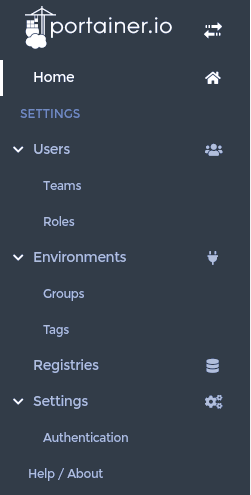
Lightweight GitOps integration
We’re continuing the work we started earlier in the year around deploying applications from Git and bringing more controls (manual and automated) to the application deployment process..
With BE2.10 we’ve introduced a lightweight GitOps engine that enables users to employ 'entry level' CD automation' without needing to be an expert in the area. The functionality allows a user to configure automatic updates for their application, poll-based (with Portainer polling for changes at a specific interval) or push-based (via webhooks).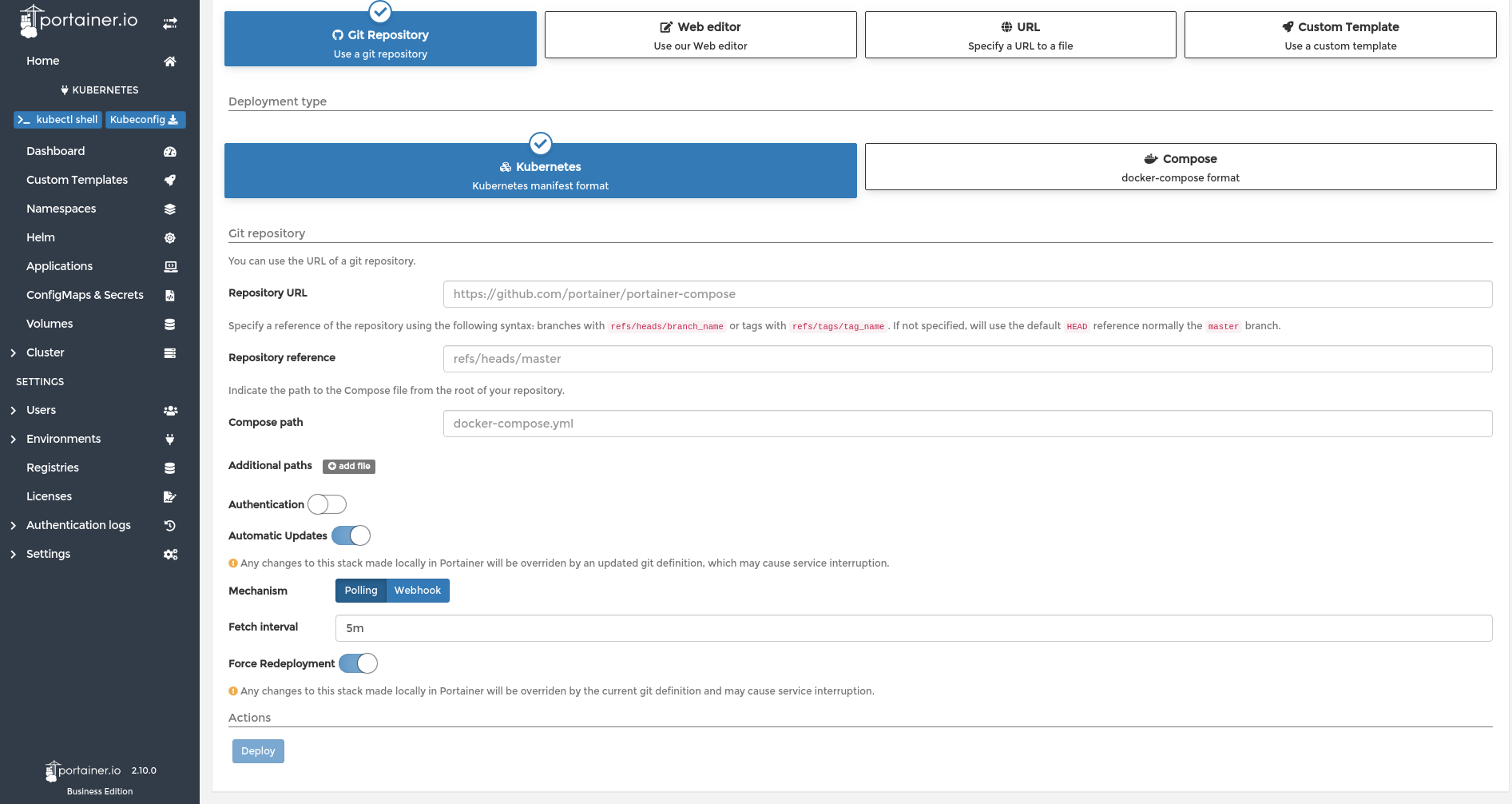
There are two additional features in PBE 2.10 that enhance the GitOps capabilities of Portainer:
- Forced Redeployment - This feature allows our users to enable an enforcement setting when deploying an application from Git to make sure that any external change to the application is always over-ridden by the definition stored in Git.
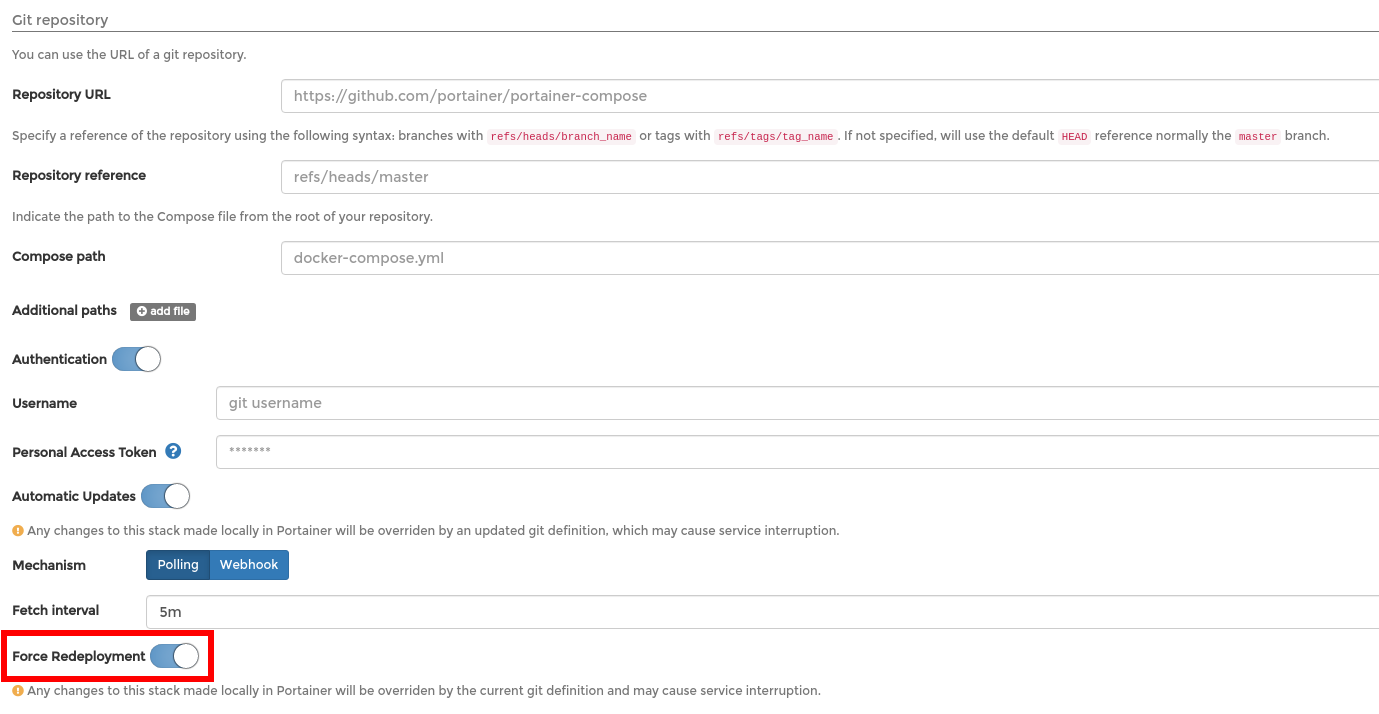
- Change Window Settings - We’re introducing the ability to specify a change window on specific environments to prevent automatic updates from happening outside of the changes window.
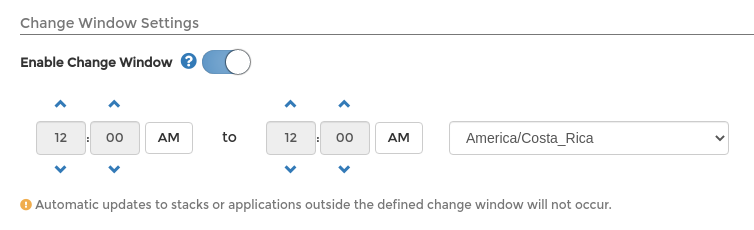
Kubectl Shell
We've integrated Kubectl into Portainer natively to help users troubleshoot Kubernetes applications without having to leave the Portainer UI, This also allows expert users to use advanced Kubernetes features and functions not yet supported inside Portainer.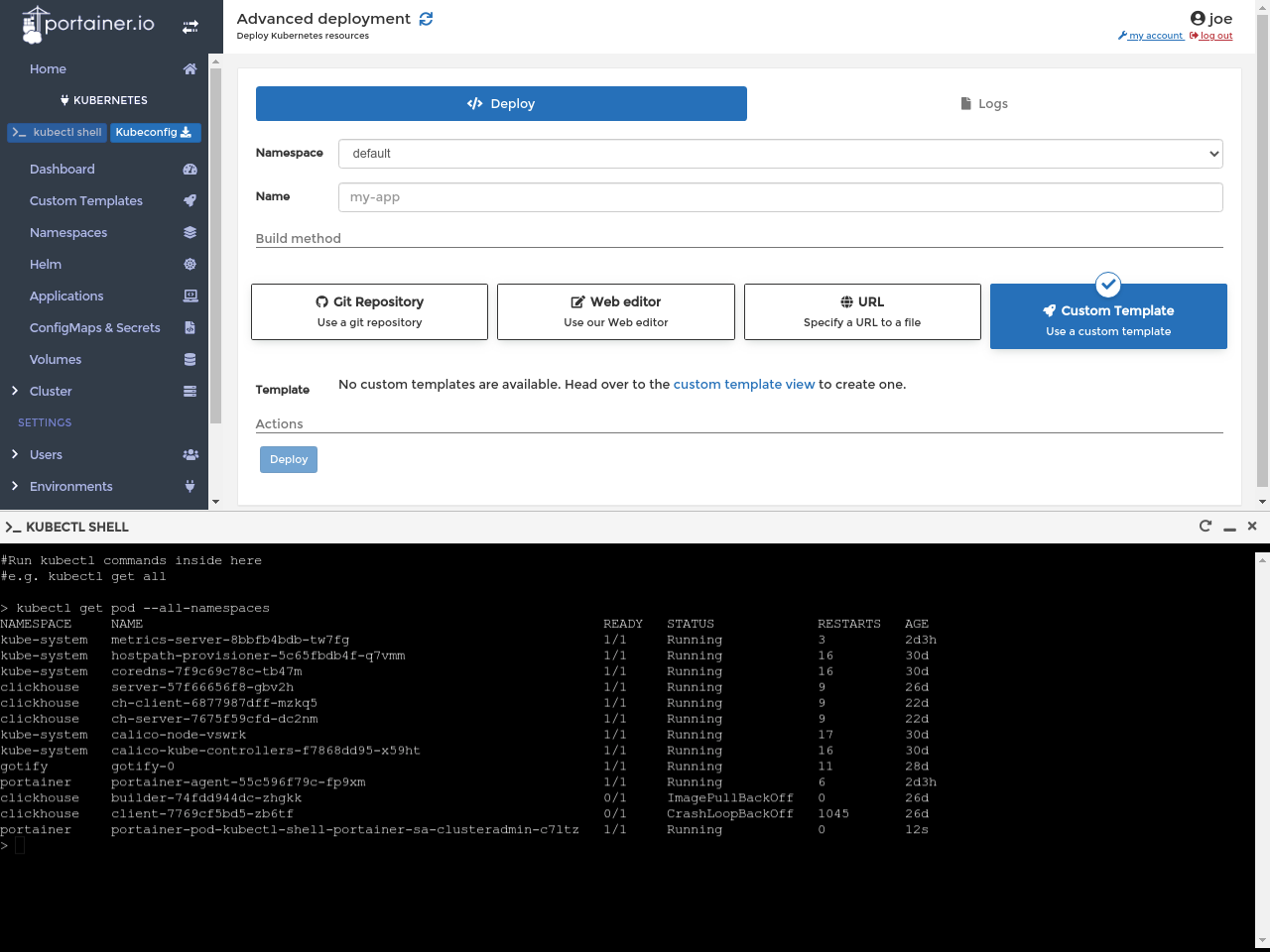
Portainer as a proxy for container environments
We’ve introduced the ability for Portainer to be used as a secured authenticated proxy into third-party container environments. This allows Platform and DevOps engineers to integrate Portainer seamlessly with third-party CI/CD tools and build secure, end-to-end automated delivery workflows.
The new API proxy also allows Portainer users to retrieve the configuration files they need to connect the deployment/observability tools they like while reflecting the access and permissions set by their administrator. This unlocks a new 'Bring Your Own Tool' paradigm that we're particularly excited about.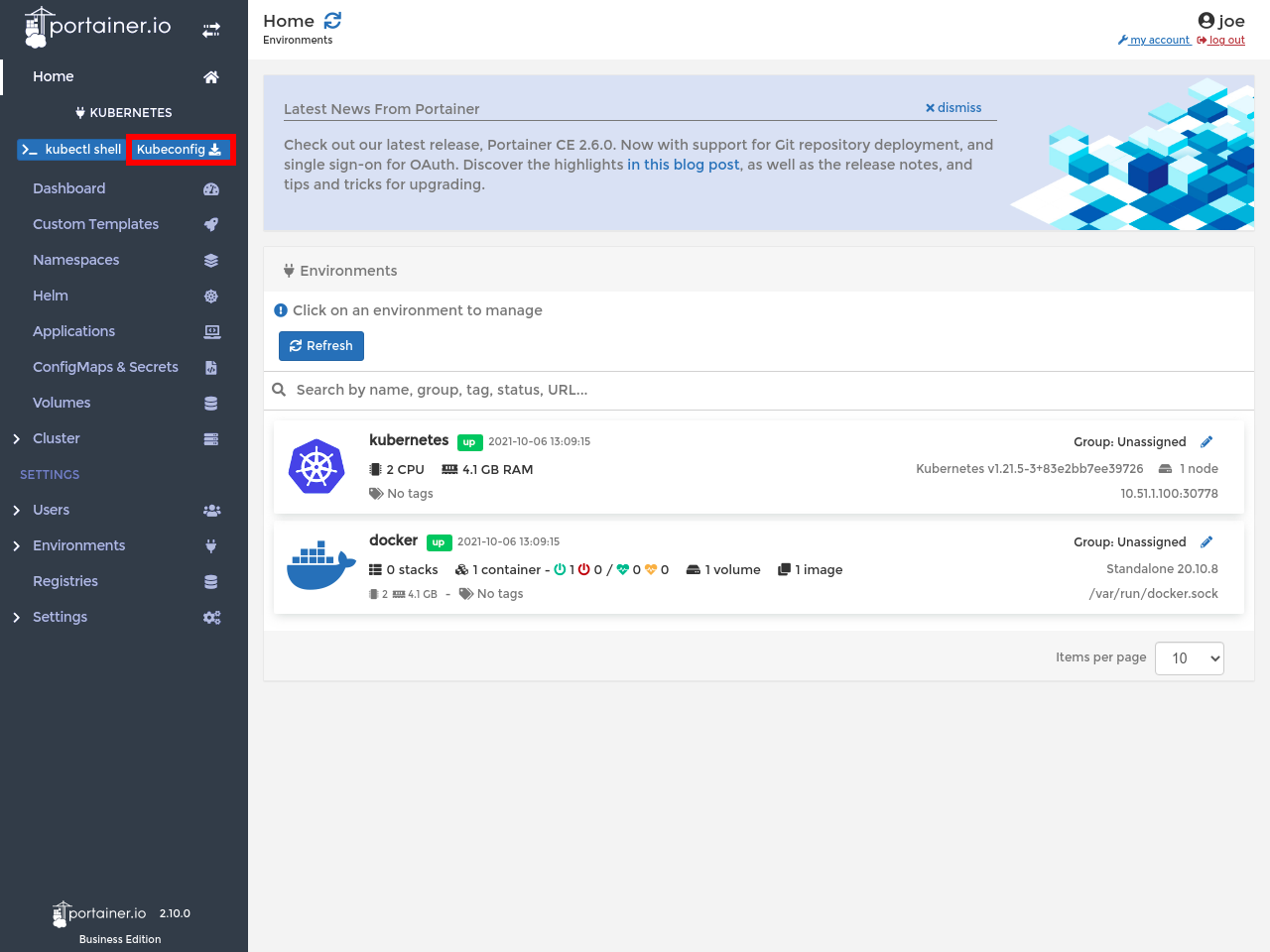
Helm Charts support
In BE2.10 we've bought an easy way for the DevOps and Platform teams to deploy software provided by their ISV or any tool vendor inside a Kubernetes environment.
By supporting Helm, which is the de-facto packaging system for applications on Kubernetes, we allow users to easily register application repositories inside Portainer and deploy any application listed under these repositories
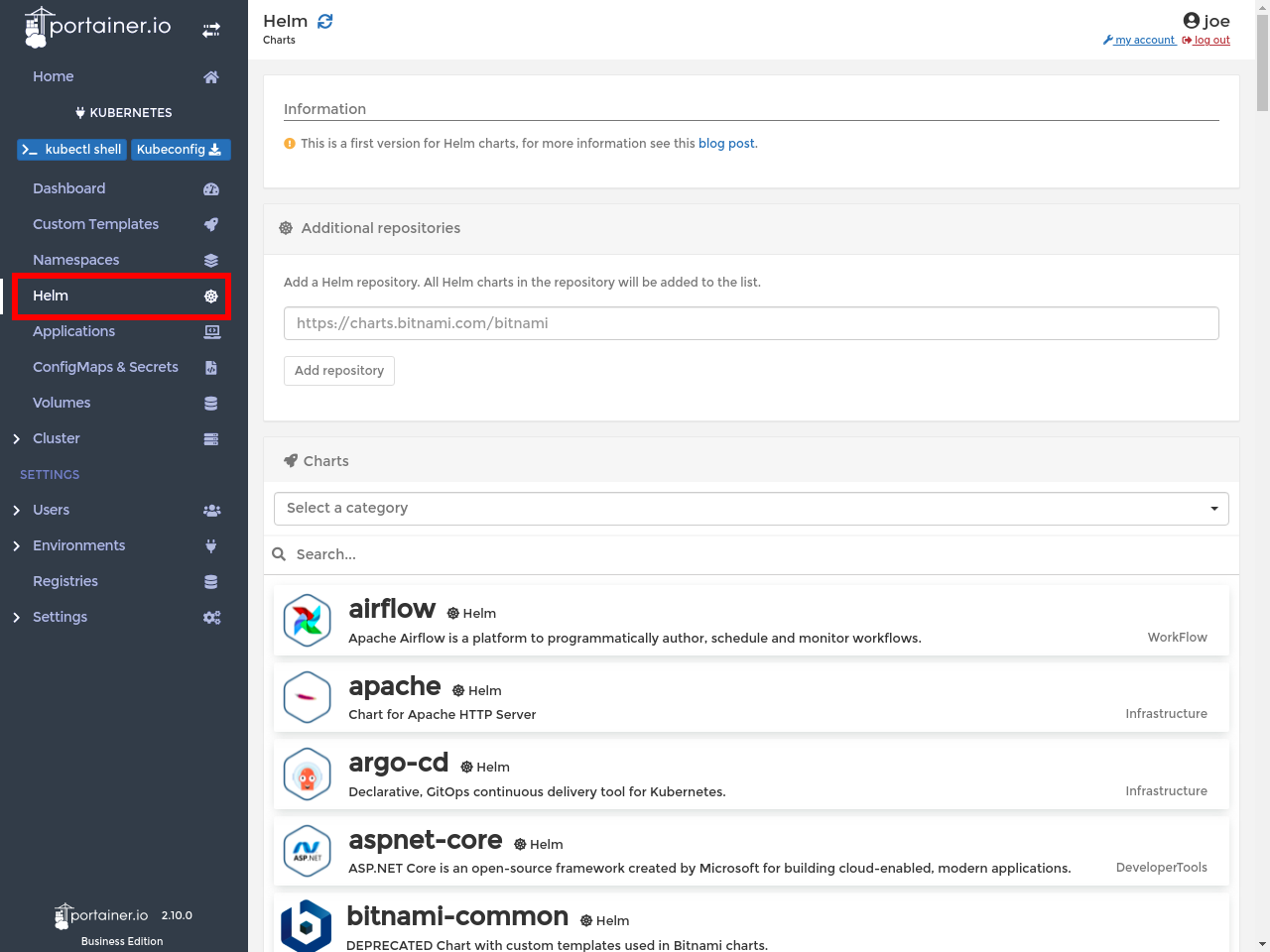
Custom Templates
We’ve bought a custom template feature for more convenience when it comes to share and re-use application manifests across Kubernetes environments. This will enable advanced Kubernetes users to create application packages they will be able to share with their less Kubernetes savvy teammates.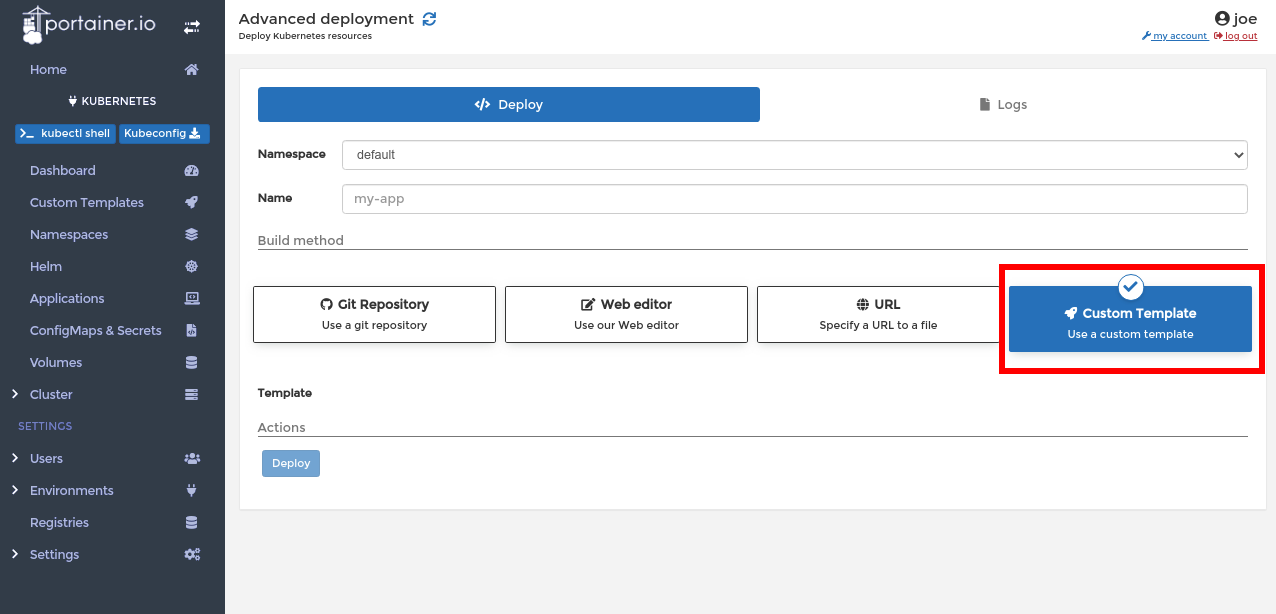
Private registry support for Kubernetes
Here we’ve bought a long-time missing feature for Kubernetes, allowing users to deploy applications that are hosted on any private registry supported by Portainer.
This also introduces a revamp of the registry access management experience to make it more consistent across Docker and Kubernetes.
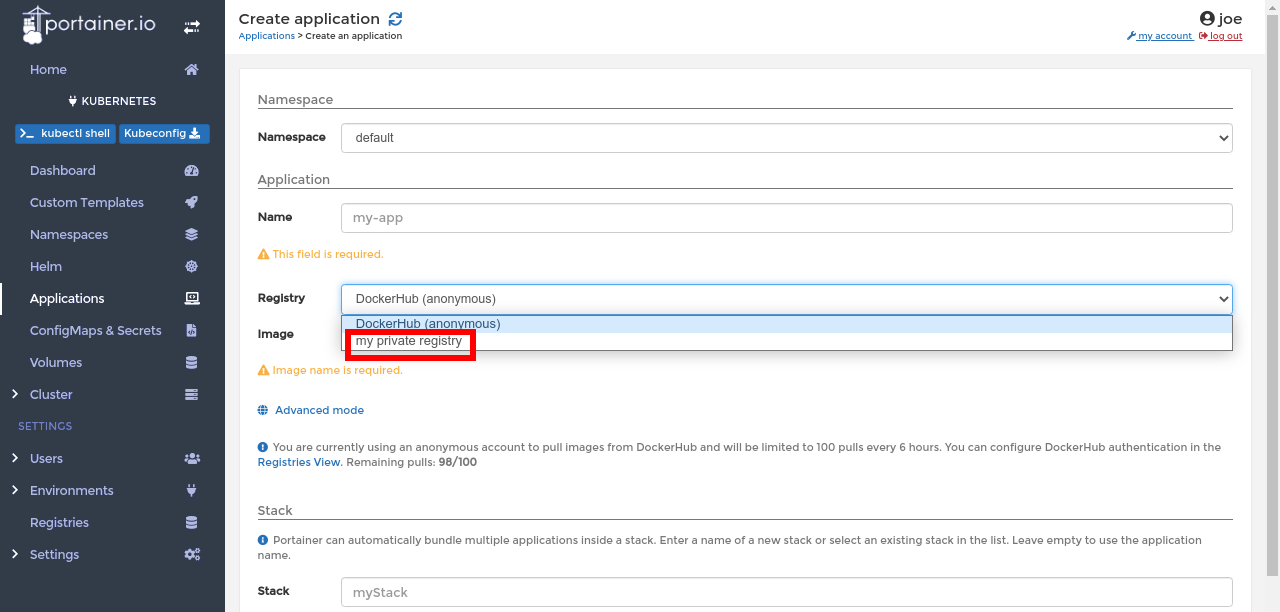
HTTPS support
As most administration tools are exposed over HTTPS by default and with the massive number of Portainer instances exposed over the Internet, support for HTTPS was long due for Portainer. HTTPS support goes hand in hand with our container environment proxy to make sure that communications between any 3rd party or external tools and Portainer are secured.
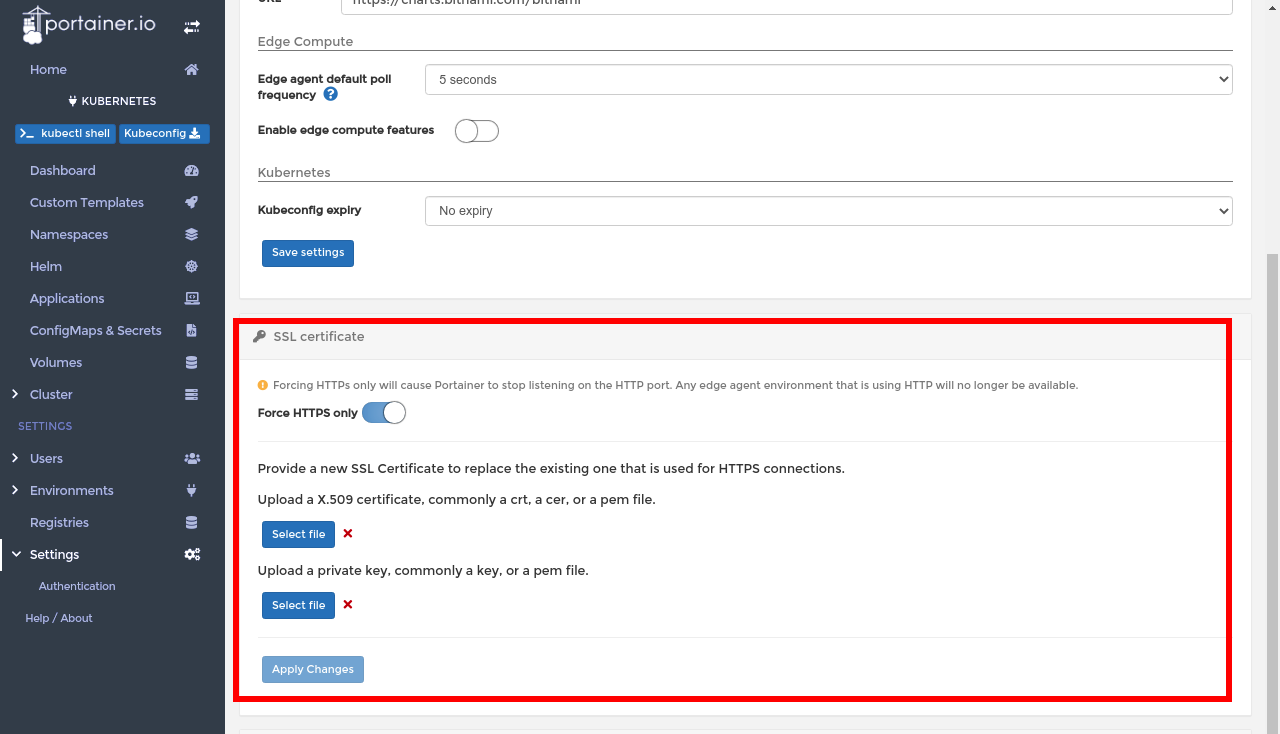
Removal of 'Advanced Mode'
We've realigned the UI around Form vs Manifest deployment to make more sense of the deployment workflow.
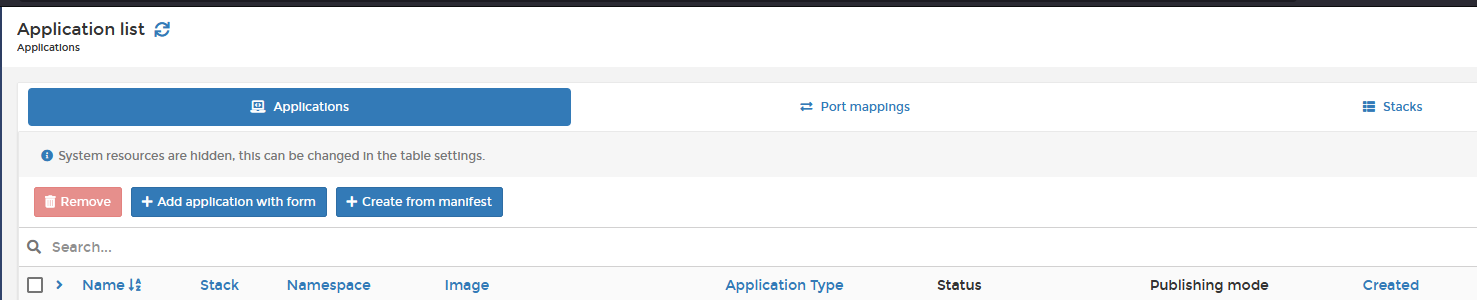
Dark Mode
One of the Portainer community most requested feature: dark mode for Portainer. We’re bringing support for user themes that can be set by each user through their account settings. In this release, Portainer will ship with experimental support for a dark theme and a high-contrast theme.
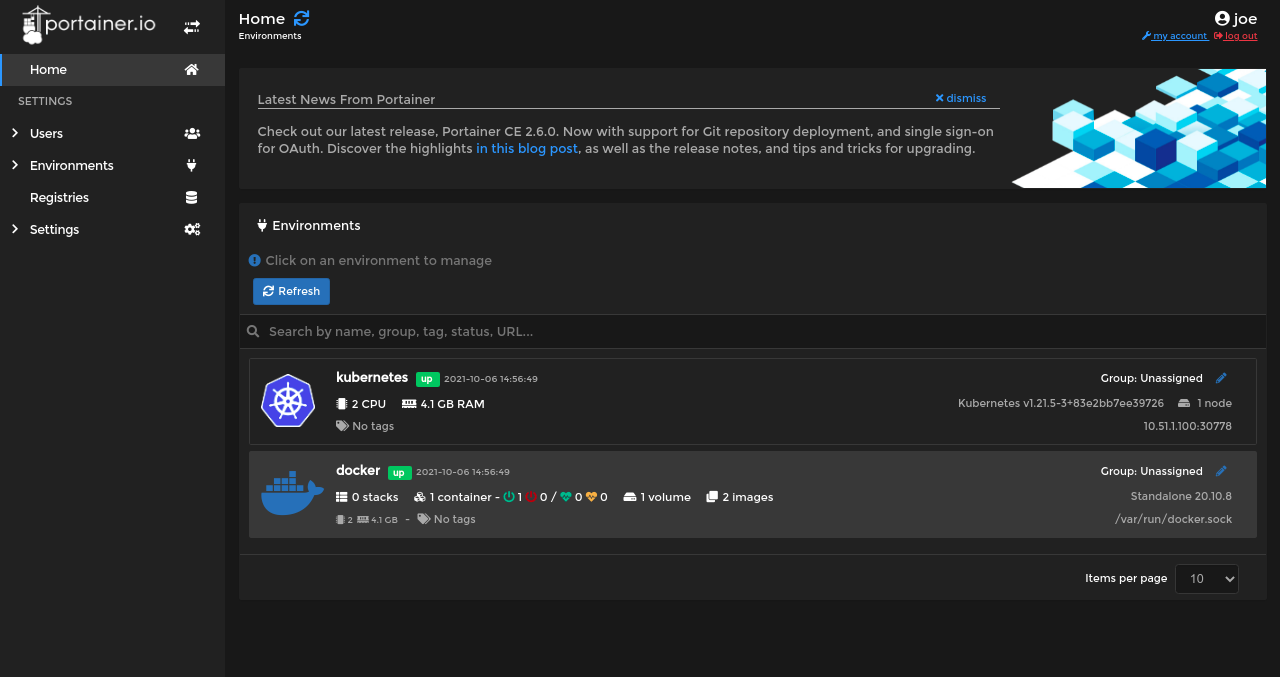
COMMENTS