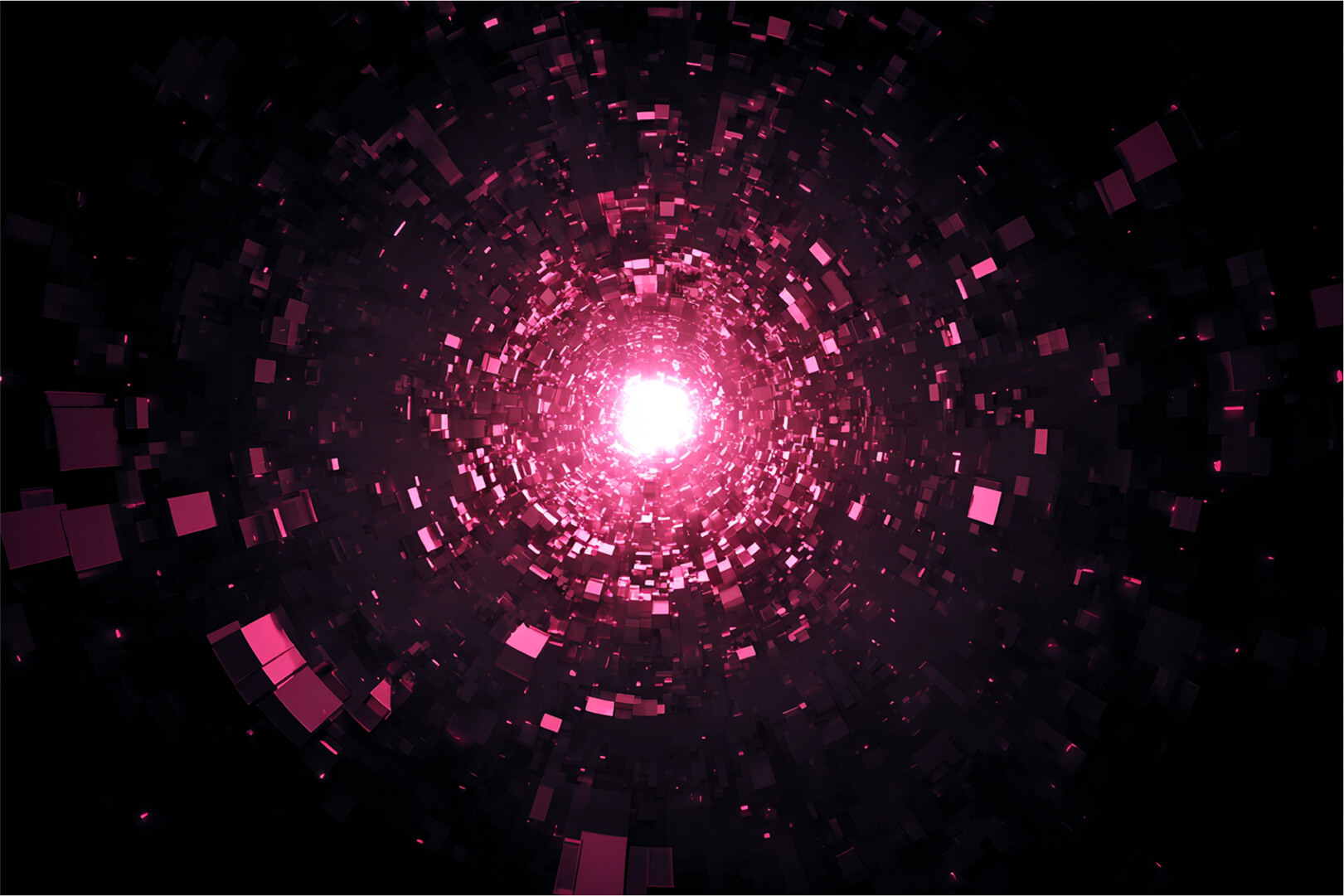Portainer's support for Docker Swarm lets you manage your Swarm deployment using the Portainer Agent deployed on each node. The installation instructions we provide for this work well in most cases, but they do make the assumption that all your Swarm nodes are configured in the same way. However, this might not always be the case.
First, let's look at our standard deployment on Linux.
version: '3.2'
services:
agent:
image: portainer/agent:lts
volumes:
- /var/run/docker.sock:/var/run/docker.sock
- /var/lib/docker/volumes:/var/lib/docker/volumes
networks:
- agent_network
deploy:
mode: global
placement:
constraints: [node.platform.os == linux]
portainer:
image: portainer/portainer-ee:lts
command: -H tcp://tasks.agent:9001 --tlsskipverify
ports:
- "9443:9443"
- "9000:9000"
- "8000:8000"
volumes:
- portainer_data:/data
networks:
- agent_network
deploy:
mode: replicated
replicas: 1
placement:
constraints: [node.role == manager]
networks:
agent_network:
driver: overlay
attachable: true
volumes:
portainer_data:
This YAML file installs Portainer Server on a manager node in your Swarm, and deploys the Portainer Agent globally (to all nodes in the Swarm).
As you can see, we assume that all of the nodes in the Swarm are configured the same way. But what if some of your nodes had differences in configuration to others?
To provide for this, we need to deploy the Portainer Agent as separate services, each with the required changes to the configuration. We can then use the placement constraints system to define which nodes in the Swarm get which service.
A mixed Linux and Windows Swarm
For example, Docker installs on Windows use different path structures than on Linux to point to the Docker socket and to the volumes path, so we can't just use the same configuration for both Linux and Windows nodes. This is why we have the placement constraint in the above example restricting the deployment to nodes where the OS is Linux. To accommodate a Swarm that has a mix of Linux and Windows nodes, we'd need different configurations for each. So let's do that.
We can reuse the existing agent service definition for the Linux nodes, since it's good to go. We will make a couple of changes however to make life easier for us in the future.
First, we'll rename it from agent to agent_linux as that's a more accurate name.
services:
agent_linux:
Next, we'll add an environment variable that will define the cluster address. This is used for internal communication between the agents. The environment variable to use here is AGENT_CLUSTER_ADDR, and we'll set it to tasks.agent.
agent_linux:
image: portainer/agent:lts
environment:
- AGENT_CLUSTER_ADDR=tasks.agent
The volumes definitions stay the same for Linux, so we can copy them straight in.
agent_linux:
image: portainer/agent:lts
environment:
- AGENT_CLUSTER_ADDR=tasks.agent
volumes:
- /var/run/docker.sock:/var/run/docker.sock
- /var/lib/docker/volumes:/var/lib/docker/volumes
In the networks section we want to add an alias of agent to the service. This, combined with the AGENT_CLUSTER_ADDR we set above, will ensure the Linux and Windows agents are able to communicate with each other and with the Portainer Server. To add the alias we need to tweak our networks section a bit:
agent_linux:
image: portainer/agent:lts
environment:
- AGENT_CLUSTER_ADDR=tasks.agent
volumes:
- /var/run/docker.sock:/var/run/docker.sock
- /var/lib/docker/volumes:/var/lib/docker/volumes
networks:
agent_network:
aliases:
- agent
Everything else we can keep the same. The full agent_linux definition should now look like this:
agent_linux:
image: portainer/agent:lts
environment:
- AGENT_CLUSTER_ADDR=tasks.agent
volumes:
- /var/run/docker.sock:/var/run/docker.sock
- /var/lib/docker/volumes:/var/lib/docker/volumes
networks:
agent_network:
aliases:
- agent
deploy:
mode: global
placement:
constraints: [node.platform.os == linux]
Next we create our Windows variant. Note this should be defined within the services: block but outside of the agent_linux: block, as this is a separate service (the same way that the Portainer Server container is a separate service to the Agent). We'll call this one agent_windows.
services:
agent_linux:
...
agent_windows:
image: portainer/agent:lts
We'll set the same environment variable as we did for the Linux variant so that they can communicate with each other successfully.
agent_windows:
image: portainer/agent:lts
environment:
- AGENT_CLUSTER_ADDR=tasks.agent
We now need to adjust the volume paths for Windows. Since Windows uses npipe to bind to sockets, we'll use the long form syntax of the volume definitions here.
agent_windows:
image: portainer/agent:lts
environment:
- AGENT_CLUSTER_ADDR=tasks.agent
volumes:
- type: npipe
source: \\.\pipe\docker_engine
target: \\.\pipe\docker_engine
- type: bind
source: C:\ProgramData\docker\volumes
target: C:\ProgramData\docker\volumes
The Portainer Agent knows what to do with the Windows paths once they are available.
The networks section remains the same as in our Linux variant, as we want each service to have the same alias.
agent_windows:
image: portainer/agent:lts
environment:
- AGENT_CLUSTER_ADDR=tasks.agent
volumes:
- type: npipe
source: \\.\pipe\docker_engine
target: \\.\pipe\docker_engine
- type: bind
source: C:\ProgramData\docker\volumes
target: C:\ProgramData\docker\volumes
networks:
agent_network:
aliases:
- agent
The final change we need to make is in the deploy section, and this is where we define our constraint. For Windows nodes, we can simply change the node.platform.os to windows.
agent_windows:
image: portainer/agent:lts
environment:
- AGENT_CLUSTER_ADDR=tasks.agent
volumes:
- type: npipe
source: \\.\pipe\docker_engine
target: \\.\pipe\docker_engine
- type: bind
source: C:\ProgramData\docker\volumes
target: C:\ProgramData\docker\volumes
networks:
agent_network:
aliases:
- agent
deploy:
mode: global
placement:
constraints: [node.platform.os == windows]
That's all we need to change. Your full YAML file should now look like this:
version: '3.2'
services:
agent_linux:
image: portainer/agent:lts
environment:
- AGENT_CLUSTER_ADDR=tasks.agent
volumes:
- /var/run/docker.sock:/var/run/docker.sock
- /var/lib/docker/volumes:/var/lib/docker/volumes
networks:
agent_network:
aliases:
- agent
deploy:
mode: global
placement:
constraints: [node.platform.os == linux]
agent_windows:
image: portainer/agent:lts
environment:
- AGENT_CLUSTER_ADDR=tasks.agent
volumes:
- type: npipe
source: \\.\pipe\docker_engine
target: \\.\pipe\docker_engine
- type: bind
source: C:\ProgramData\docker\volumes
target: C:\ProgramData\docker\volumes
networks:
agent_network:
aliases:
- agent
deploy:
mode: global
placement:
constraints: [node.platform.os == windows]
portainer:
image: portainer/portainer-ee:lts
command: -H tcp://tasks.agent:9001 --tlsskipverify
ports:
- "9443:9443"
- "9000:9000"
- "8000:8000"
volumes:
- portainer_data:/data
networks:
- agent_network
deploy:
mode: replicated
replicas: 1
placement:
constraints: [node.role == manager]
networks:
agent_network:
driver: overlay
attachable: true
volumes:
portainer_data:
You can now deploy this on your mixed Linux and Windows Swarm and be up and running with Portainer.
Note: Depending on your setup you may also want to add an OS constraint to the portainer service to ensure it lands on a Linux node. For example:
portainer:
image: portainer/portainer-ee:lts
...
deploy:
mode: replicated
replicas: 1
placement:
constraints:
- node.role == manager
- node.platform.os == linux
Extending to custom labels
You're not restricted to node.platform.os for placement constraints. As on the portainer container you can use node.role to restrict to node types. But you can also use custom labels to define your constraints.
A user in our community Slack channel recently reached out as they have an interesting setup. Some of their Swarm nodes have NVMe drives, and on those nodes they redirected Docker's data-root (normally /var/lib/docker) to the NVMe drive. This meant a different volume path (instead of /var/lib/docker/volumes) for those nodes as compared to the other, "default" nodes.
We can see how we'd solve this by looking at the above Linux and Windows examples, as they have different volume paths in each config. For example, you could create a service called agent_default for the "default" nodes, and one called agent_nvme for the nodes with NVMe drives (we'll use /nvme/docker/volumes for the NVMe volume path):
services:
agent_default:
image: portainer/agent:lts
environment:
- AGENT_CLUSTER_ADDR=tasks.agent
volumes:
- /var/run/docker.sock:/var/run/docker.sock
- /var/lib/docker/volumes:/var/lib/docker/volumes
agent_nvme:
image: portainer/agent:lts
environment:
- AGENT_CLUSTER_ADDR=tasks.agent
volumes:
- /var/run/docker.sock:/var/run/docker.sock
- /nvme/docker/volumes:/var/lib/docker/volumes
Note we need to ensure the right side of the volume mount is still /var/lib/docker/volumes, as that's the internal path that the Portainer Agent is expecting.
But what about placement constraints? We can't use node.platform.os for this, so let's create some custom labels. We'll apply a label to each node to specify which disk type it is, and then reference that label in our placement constraints.
Let's assume a 3 node cluster, where node01 and node02 have the NVMe configuration, and node03 has the "default" configuration. We can create a label on each node named disktype and set it to nvme or default depending on each node. To do this, on a manager node in the Swarm you would run the following commands:
docker node update --label-add disktype=nvme node01
docker node update --label-add disktype=nvme node02
docker node update --label-add disktype=default node03
These commands set the disktype label for each node, with node01 and node02 set to nvme and node03 set to default.
Now let's use those labels in placement constraints for our two Agent service configurations above.
services:
agent_default:
image: portainer/agent:lts
environment:
- AGENT_CLUSTER_ADDR=tasks.agent
volumes:
- /var/run/docker.sock:/var/run/docker.sock
- /var/lib/docker/volumes:/var/lib/docker/volumes
deploy:
mode: global
placement:
constraints: [node.labels.disktype == default]
agent_nvme:
image: portainer/agent:lts
environment:
- AGENT_CLUSTER_ADDR=tasks.agent
volumes:
- /var/run/docker.sock:/var/run/docker.sock
- /nvme/docker/volumes:/var/lib/docker/volumes
deploy:
mode: global
placement:
constraints: [node.labels.disktype == nvme]
We're accessing the disktype label we just set using node.labels.disktype, and deploying the agent_nvme service only to the nodes labeled as nvme (node01 and node02) and the agent_default service only to the nodes labeled as default (node03).
Through the use of labels and placement constraints you can see how you can deploy different Portainer Agent configurations across a custom Swarm environment depending on your needs.