In this guest post from Emmet at pimylifeup.com, you can follow the easy guide to install Portainer on your Raspberry Pi.

Portainer is a lightweight and open-source container management tool. Using this tool, you can create, manage and delete your Docker containers running on your Raspberry Pi with ease.
Not only is the software straightforward to use, but it is also dead easy to install as it runs entirely within a Docker container.
As Portainer is built to have relatively low overhead, there isn’t much of a performance impact to using the software.
It is a perfect way of managing your docker containers without having to fiddle around with the command line.
Equipment
You can use our list of parts below to see what we used when setting up Portainer on our Raspberry Pi. Read more.



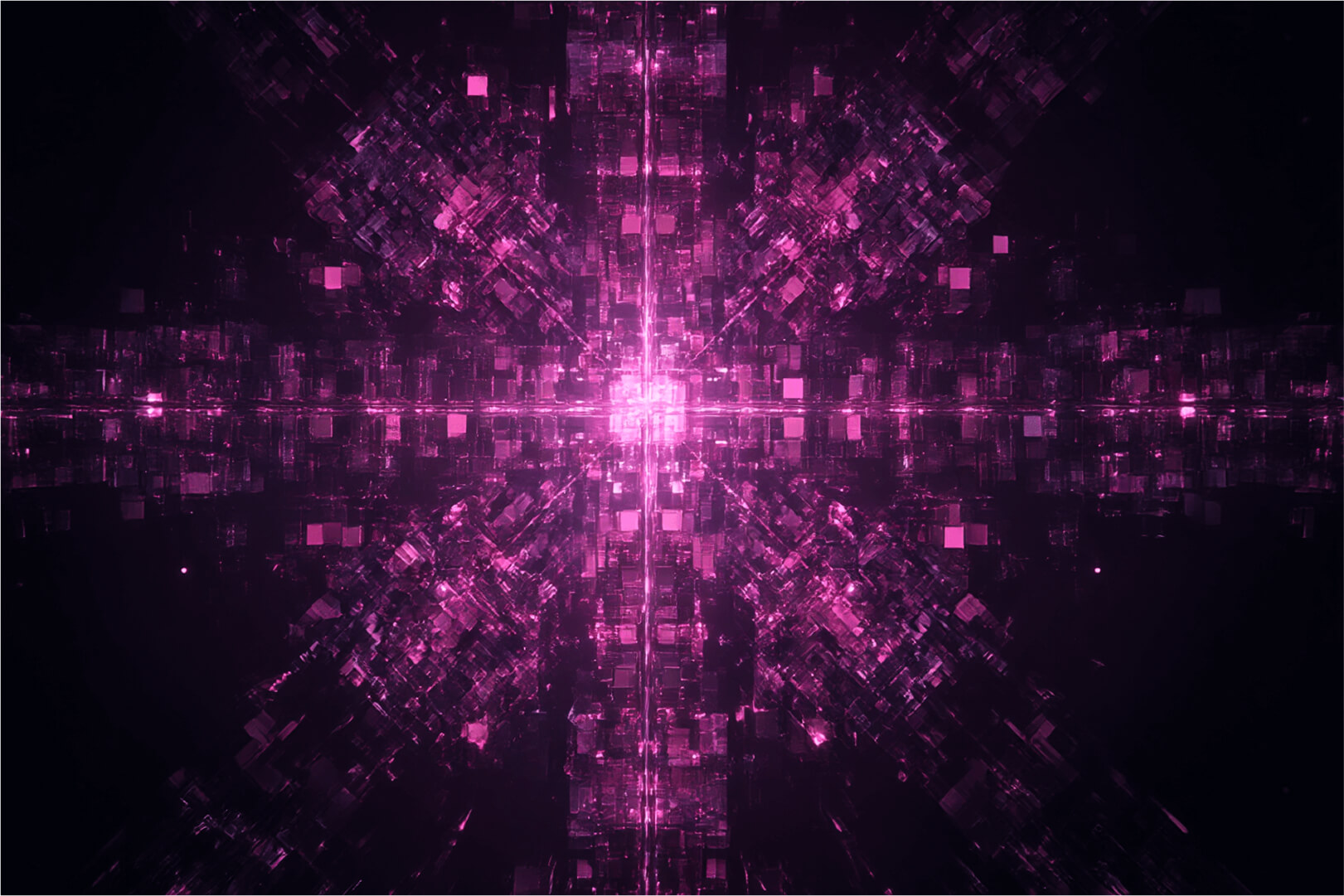
.png)
.png)