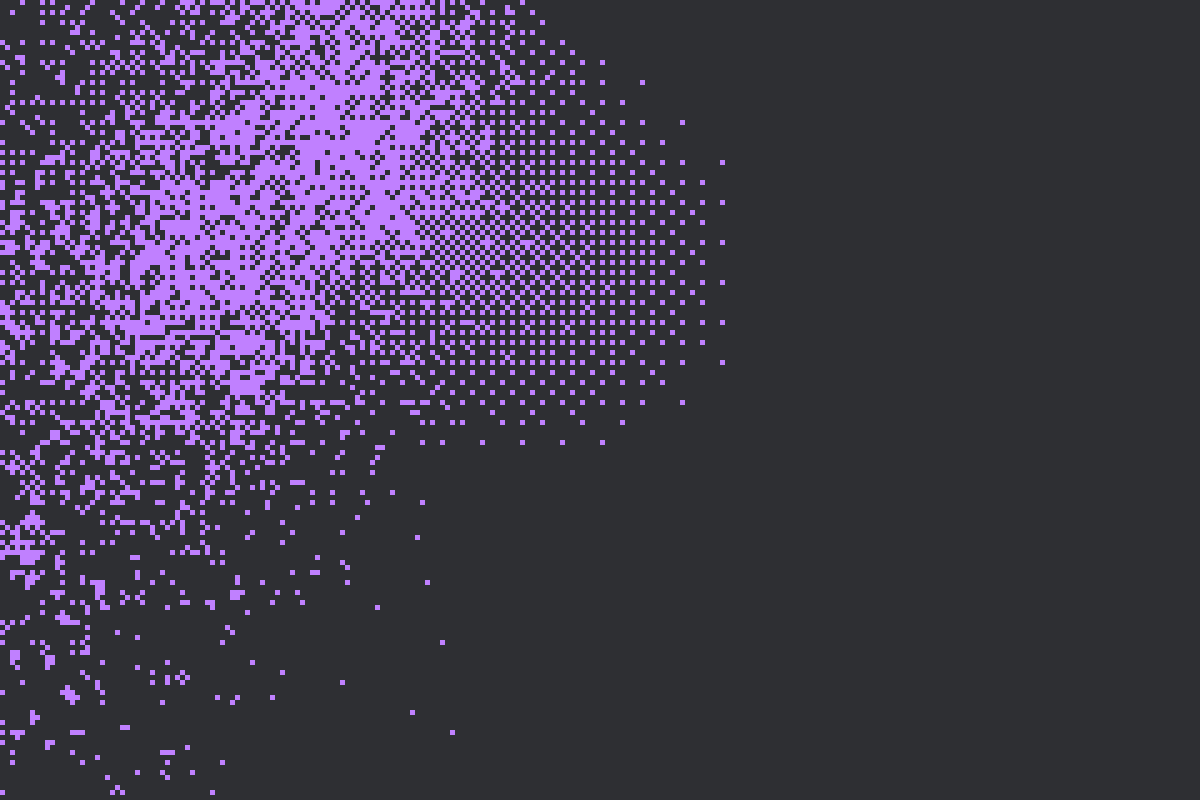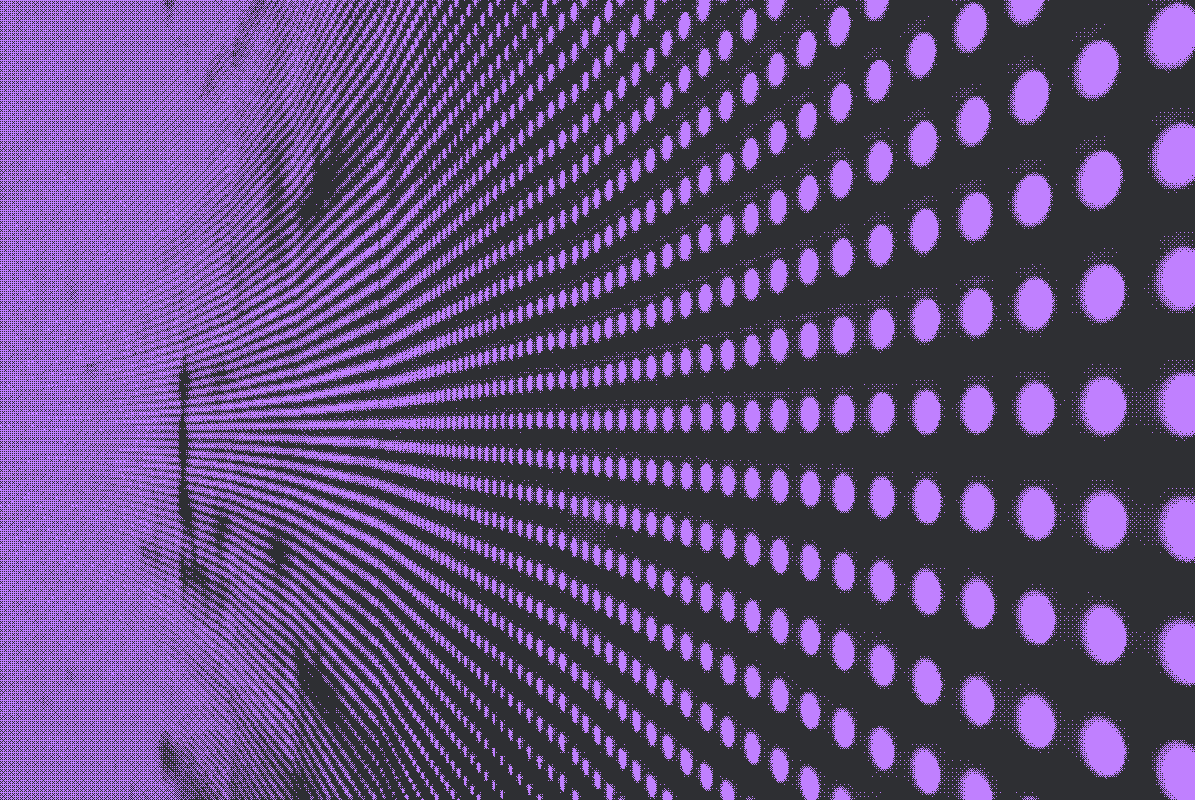If you’re gearing up to build a bare metal Kubernetes cluster, you’ve probably got a lot of questions: What kind of servers should I buy? How much storage is enough? How do I make sure a single hardware failure doesn’t ruin my day?
Good news—you’re not alone! Let’s walk through the key decisions you’ll face when building your cluster and how to set yourself up for success.
"What Happens When a Node Fails?"
Great question! First, let’s agree on something: hardware failures happen. Maybe a fan dies, a power supply fizzles, or a disk just gives up. When this happens, Kubernetes will reschedule your workloads to other nodes—if you’ve planned for it.
To minimize the chaos:
- Smaller Nodes Are Better. Instead of a few massive servers, go for more, smaller ones. If one goes down, fewer workloads are impacted.
- Spread the Load. Use Kubernetes’ features like node affinity and anti-affinity rules to make sure replicas of critical apps aren’t all sitting on the same node.
- Stateless Nodes Are Key. Store only temporary stuff—like container images and working directories—on local disks. All the important data should live on shared storage.
"Wait, Shared Storage? What’s That About?"
Exactly! In Kubernetes, you want your nodes to be stateless. This means if a server dies, you can replace it without worrying about lost data. Here’s how you do it:
- Use NFS, iSCSI, or SAN for Kubernetes persistent volumes.
- Local storage? Just enough for the OS, container runtimes, and a little breathing room. Think 1–2 TB SSDs—plenty for most setups.
By keeping nodes lightweight and stateless, you make recovery simple. One node down? No problem—your cluster doesn’t skip a beat.
"What’s This ‘Scale-Out’ Thing I Keep Hearing About?"
Ah, the magic of scale-out! It’s all about horizontal growth—a lagger number of smaller nodes vs a small number of big beefy nodes. Kubernetes loves this approach.
Here’s why:
- Cost Savings: Instead of splurging on high-end hardware, you can go with more affordable, single-socket servers.
- Flexibility: Need more capacity? Just add another node. No downtime, no drama.
- Resilience: Smaller nodes mean less impact if one fails.
For a good scale-out setup:
- Stick to single-socket servers with 8–16 cores and 32–64 GB of RAM.
- Use network interfaces that can handle traffic—10 Gbps or more should do the trick.
"How Do I Plan for Node Failures?"
You’re thinking ahead—nice! Here’s the deal: If you don’t plan for node failures, you’re tempting fate. When a node goes down, the cluster has to reschedule its workloads. To do this, there needs to be spare capacity.
Here’s the math:
- Let’s say you have five nodes, each running at 80% capacity. If one node dies, that 20% buffer on the remaining nodes is what keeps things running smoothly.
- You might even want an extra node’s worth of capacity sitting idle, ready to step in during a failure.
Sure, reserving capacity feels like a luxury, but it’s worth it. Downtime is expensive—whether it’s unhappy customers or disrupted workflows.
"What’s the Bottom Line for Hardware?"
Glad you asked. Here’s a quick checklist for a rock-solid Kubernetes cluster:
- Stateless Nodes: Keep them simple. 1–2 TB SSDs for the OS and container working space.
- Shared Storage: NFS, iSCSI, or SAN for anything persistent.
- Scale-Out Hardware: Single-socket servers with moderate specs—8–16 cores, 64-128 GB RAM.
- Networking: At least 10 Gbps to handle traffic between nodes.
- Plan for Failures: Always have spare capacity in your cluster.
For example, a starter cluster might include:
- 4 Dell PowerEdge R650 nodes with 8-core CPUs, 64 GB RAM, and 1 TB SSDs.
- A NetApp AFF shared storage system for persistent volumes.
- 10 Gbps Intel NICs and an Arista 7050X switch for networking.
Just one thing: Kubernetes is designed to be flexible and resilient, but hardware design still matters. By building a cluster with the right specs, you’re setting the stage for smooth operations—whether it’s handling day-to-day workloads or bouncing back from a hardware hiccup.
If you’re still unsure about your setup, feel free to reach out or check out resources from CNCF—they’re packed with tips to help you get it right.
Happy clustering! 🎉