You've probably heard of CI/CD. If not, it stands for Continuous Integration/Continuous Deployment. This methodology is a set of processes to enable dev teams to deliver code changes more rapidly and reliably. Unlike a traditional lifecycle, the additions or alterations to code are typically smaller, which means they can be applied more frequently without worrying the changes will have a negative effect on the product.
CI/CD is a solid methodology for enterprise businesses. Still, it's not one to take lightly, as it can be complicated and requires several tools to integrate into your existing pipeline. Once CI/CD is implemented, it can run seamlessly and without issue…and even include levels of automation you might not experience with a traditional software development methodology.
But what types of tools do you need to implement CI/CD? As this is far removed from traditional methods, the types of tools might be unfamiliar to you and your teams. So, when you are first considering CI/CD, you should at least know the types of tools that will be required to get this new methodology up and running.
Let's lay out the kinds of tools you'll need for your journey into CI/CD. We won't list out specific tools but, rather, the types of tools you'll need. As every situation is different, the specific tool you'll require will vary. What's important is that you have a tool to cover each of the following needs.
And so, without further ado, let's lay out some of the categories of tools you'll need in order to take your first steps with Continuous Integration/Continous Delivery.
Version Control System
Your dev teams probably already make use of a Version Control System, so this is the easiest category to get up to speed on. With CI/CD, your source code is the heart and soul of the pipeline, so having a single source of truth is imperative. When choosing a VCS, make sure it's one that your teams are familiar with and also offers plenty of integrations and APIs.
Most modern VCS services work well with CI/CD, so chances are pretty good the one your team is already using will play well with the new methodology.
Code Analysis
You'll also need to make use of a tool (or tools) to analyze your code. Such tools go a long way to making sure the code your developers create is free from errors, and offers failure reporting, and linting. Think of it this way: You want to ensure every line of code is as spot-on as possible, early in the chain, and doing this manually can cause bottlenecks you do not want to deal with. Most code analysis tools are automated, fast, and reliable.
Container Runtime Engine
Although containers aren't absolutely necessary for CI/CD, if you want to really get the most out of this methodology (while also being as agile as possible), you'll definitely want to employ containers. There are a number of container runtime engines to choose from (such as Docker and Podman), so make sure to do your research and choose the one that best suits your needs and the skills of your developers.
Package Manager
Chances are pretty good you're developers will be working with the likes of PHP, Node, and other languages, some of which have their own package managers to make managing the necessary software even easier. For instance, Node.js has npm, which makes it very easy to install Node-related software. Anything you can do to make the developer's jobs a bit easier can make a major difference in how smoothly your CI/CD deployment will go.
Feedback Loops
The feedback loop is absolutely critical for a smooth CI/CD pipeline. As soon as something occurs in the pipeline (such as a deployment, a change in code, a problem, or a commit), your teams need to know about it. Some feedback can be automated, which makes it considerably more efficient and reliable. For those bits of feedback that cannot be automated, you'll want to make sure your DevOps teams are constantly on the lookout for notifications regarding the pipeline. A missed bit of feedback can cause major problems that can escalate very quickly. Keep in mind, if you can automate feedback, do so. For those bits that cannot be automated, make sure the feedback goes to the right people and that they are capable of reacting quickly and effectively.
Cloud Provider
As much as you might like to keep everything in-house, your data center probably isn't nearly as capable of scaling to meet demand as is the likes of Google Cloud, AWS, and Azure. Because of that, you're going to need to feed your CI/CD pipeline to a cloud host that can handle massive scalability. You'll also need to make sure whatever cloud provider you select can work with the other tools in your pipeline, otherwise, you could wind up with a dead end on your hands.
Security
You'll need to secure as many stages of your CI/CD pipeline as possible. Such tools can scan virtual machines and container images for vulnerabilities. Should any issues be found, you'll be better informed on how to mitigate those problems. You'll also want to employ security features found in the operating systems that help power your CI/CD pipeline, such as SELinux, AppArmor, firewalls, cgroups, RBAC, and more.
Observability
You'll need any and all tools that make it possible for you to observe what's happening within your CI/CD pipeline at all times. Without observability, you wouldn't be nearly as prepared to solve problems, optimize your deployments, or keep tabs on performance issues. And this isn't just about reading log files but also getting automated reports that help keep you as informed as possible.
Automation
Automation is a key component of CI/CD and needs to be employed at nearly every point on the chain. Automation can begin in the CSV, where the second new code is added, the analysis automatically kicks off. When the analysis observes the code is good to go, another automation task launches to build the code, followed a task to automatically deploy the code, and then informs those who need to know everything either went off without a hitch or if problems were encountered.
Wrapping it up
It's important to keep in mind the stages of CI/CD and make sure you have the tools to cover each step. The stages are:
- Source - it all starts in your repository. As code is added or changed, the pipeline is automatically triggered and the process begins.
- Build - Once the pipeline is triggered the next step is the build, where source code and all dependencies are packaged and ready to execute.
- Test - Once the build is complete, testing is automatically started and any issues are discovered and reported.
- Deployment - With the testing complete, if everything checks out, the build is automatically deployed from the staging environment to production.
CI/CD includes a lot of moving parts, so your best bet is to do plenty of upfront research, so you know exactly what you're getting into before you start.
Try Portainer with 3 Nodes Free
If you're ready to get started with Portainer Business, 3 nodes free is a great place to begin. If you'd prefer to get in touch with us, we'd love to hear from you!
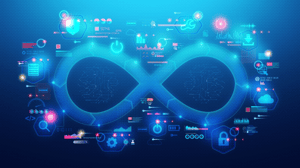
COMMENTS